TableType Property - Tables in D365
Table of Content:
TableType Property - Tables in D365
This unit explains temporary tables, the different types of temporary tables, and when they should be used.
|
Temporary tables allow you to efficiently create and clean up temporary data. The two types of temporary tables are:
|
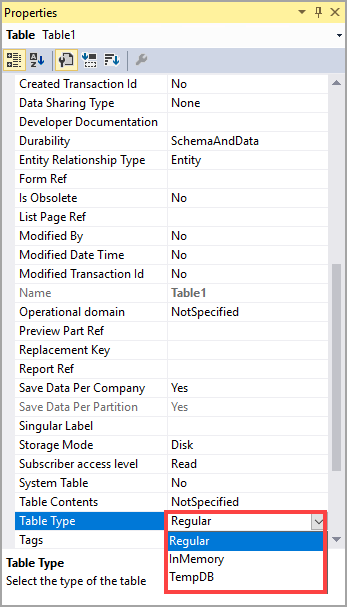 |
The table type can be determined on the table's TableType property.
TableType Property
The following table describes the TableType property.
|
Value |
Description |
|---|---|
|
Regular |
The default value. These are permanent tables. |
|
Temporary InMemory |
A temporary table that exists as an indexed sequential access method (ISAM) file. The ISAM file can exist on either the client tier of the Application Object Server (AOS) tier. The underlying Microsoft SQL Server has no connection to the ISAM file. The data is stored in memory until it reaches 128 KB, and then the dataset is written to a disk file on the server tier. The system does allow you join an InMemory table in the X++ SQL syntax. However, joins and other set operations with InMemory tables are usually inefficient. For more information, see Temporary InMemory Tables. An InMemory table is the same thing as what was previously called a temporary table in Microsoft Dynamics AX 2009. An |
|
Temporary TempDB |
A temporary table that resides in the TempDB database of the underlying SQL Server. The nonstandard format of a TempDB table causes the table to be dropped when it is no longer in use by the current method. Joins and other set operations on TempDB tables can be efficient. For more information, see Temporary TempDB Tables.
The capabilities of
|
Comparison between Regular, InMemory and TempDB TableType Property in d365
Here's a comparison of the Regular, InMemory, and TempDB table types in Dynamics 365 in a table format:
| Property/Feature | Regular Table | InMemory Table | TempDB Table |
|---|---|---|---|
| Storage Location | Application Database | Memory | System Database |
| Persistence | Data is persisted to disk | Data is stored in memory and lost on restart | Data is lost when the table is no longer needed |
| Use Cases | Permanent storage of application data | Fast processing of temporary data | Fast processing of temporary data |
| Scalability | Limited by disk performance and database server capacity | Limited by memory capacity of server | Limited by disk performance and database server capacity |
| Query Performance | Can be optimized with indexes and other database tuning techniques | Fast due to in-memory storage, but cannot be optimized with indexes or other database tuning techniques | Can be optimized with indexes and other database tuning techniques |
| Security | Supports standard database security features | Supports standard database security features | Supports standard database security features |
| Transaction Handling | Supports standard database transactions | Does not support transactions | Supports standard database transactions |
| Data Size | Limited by disk capacity of server | Limited by memory capacity of server | Limited by disk capacity of server |
Differences between Regular, InMemory and TempDB TableType Property in d365
Here's a table format response that highlights some of the key differences between Regular, InMemory, and TempDB table types in Dynamics 365:
| Property/Feature | Regular Table | InMemory Table | TempDB Table |
|---|---|---|---|
| Storage Location | Application Database | Memory | System Database |
| Persistence | Data is persisted to disk | Data is stored in memory and lost on restart | Data is lost when the table is no longer needed |
| Use Cases | Permanent storage of application data | Fast processing of temporary data | Fast processing of temporary data |
| Indexing | Supports standard database indexing | Does not support indexes | Supports standard database indexing |
| Transaction Handling | Supports standard database transactions | Does not support transactions | Supports standard database transactions |
| Data Size | Limited by disk capacity of server | Limited by memory capacity of server | Limited by disk capacity of server |
| Performance | Generally slower than in-memory tables | Generally faster than regular tables | Generally faster than regular tables |
| Scalability | Limited by disk performance and database server capacity | Limited by memory capacity of server | Limited by disk performance and database server capacity |
| Security | Supports standard database security features | Supports standard database security features | Supports standard database security features |
| Availability | Always available | Always available | Available only during specific process or operation |
Note that this is not an exhaustive list and there may be other differences between these table types depending on the specific needs of your Dynamics 365 implementation.