- A File type
- B Music type
- C Both File and Music
- D Video type
-
 Basic JavaScript MCQ - Quiz 26
Basic JavaScript MCQ - Quiz 26 -
 JavaScript Operator MCQ - Quiz 14
JavaScript Operator MCQ - Quiz 14 -
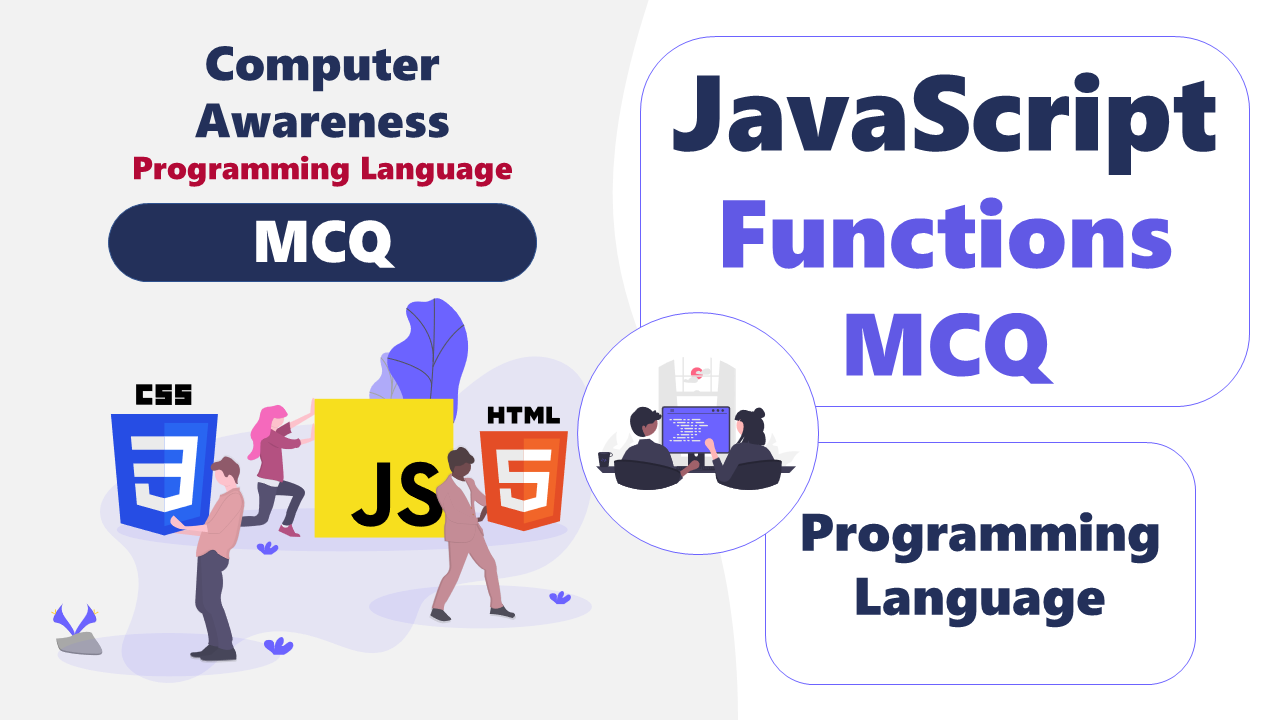 Javascript Functions MCQ - Quiz 20
Javascript Functions MCQ - Quiz 20 -
 Javascript Data Types MCQ - Quiz 19
Javascript Data Types MCQ - Quiz 19 -
 Javascript Classes MCQ - Quiz 32
Javascript Classes MCQ - Quiz 32 -
 Scripted Media - Quiz 15
Scripted Media - Quiz 15 -
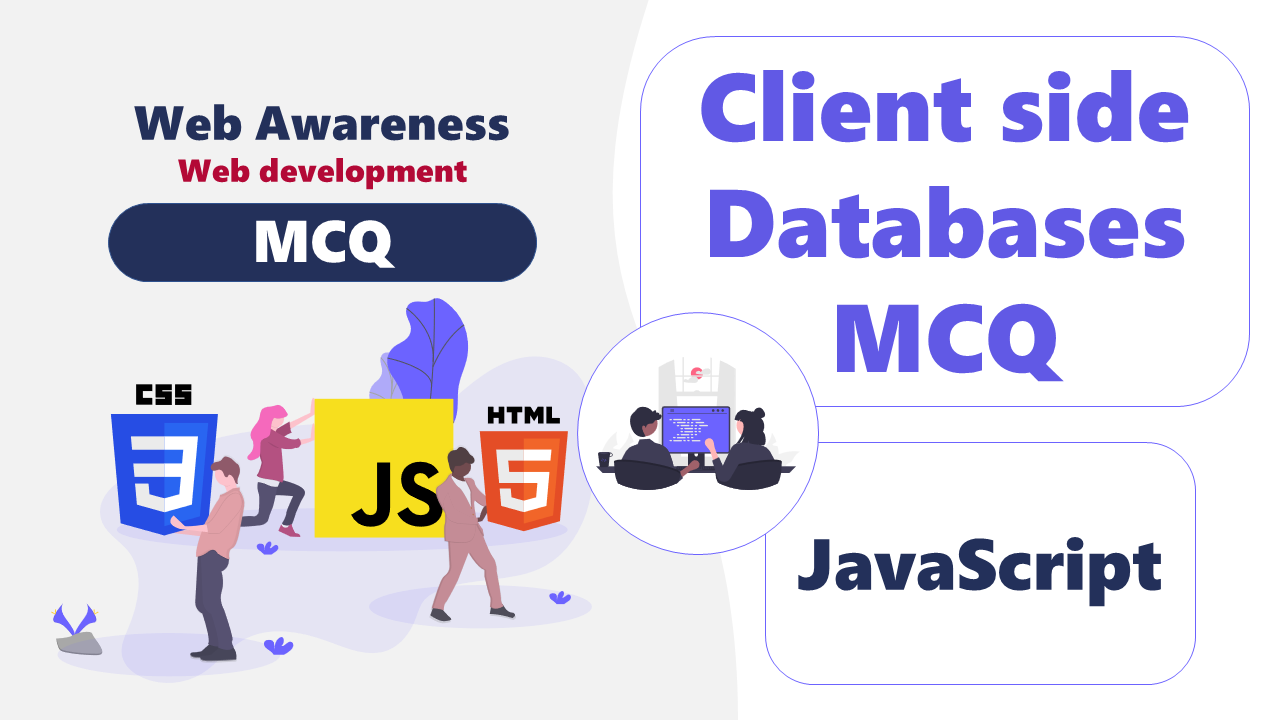 Client side Databases MCQ - Quiz 15
Client side Databases MCQ - Quiz 15 -
 Javascript loops MCQ - Quiz
Javascript loops MCQ - Quiz -
 Javascript DOM & Event Handling MCQ - Quiz 138
Javascript DOM & Event Handling MCQ - Quiz 138 -
 Javascript Scripted HTTP MCQ - Quiz 20
Javascript Scripted HTTP MCQ - Quiz 20 -
 Javascript Graphics and Rendering MCQ - Quiz
31
Javascript Graphics and Rendering MCQ - Quiz
31