- A User interface events
- B Device-independent events
- C Device-dependent events
- D Stage event change
-
 Basic JavaScript MCQ - Quiz 26
Basic JavaScript MCQ - Quiz 26 -
 JavaScript Operator MCQ - Quiz 14
JavaScript Operator MCQ - Quiz 14 -
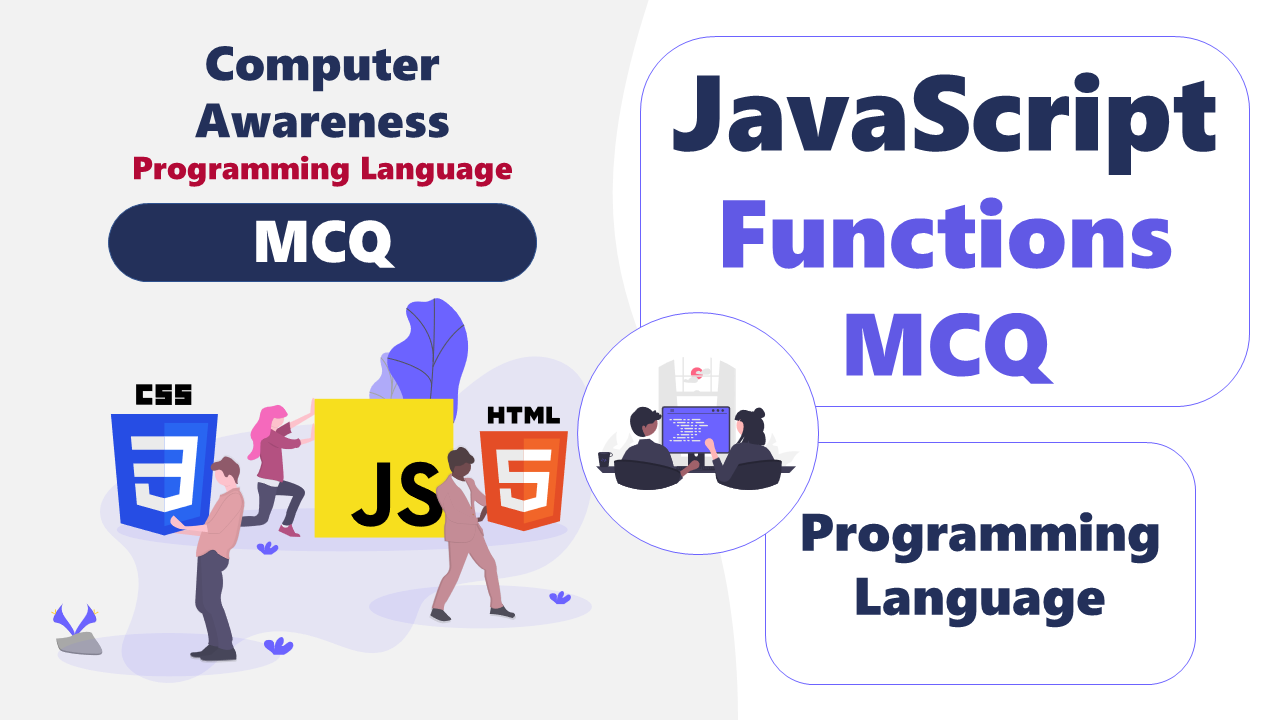 Javascript Functions MCQ - Quiz 20
Javascript Functions MCQ - Quiz 20 -
 Javascript Data Types MCQ - Quiz 19
Javascript Data Types MCQ - Quiz 19 -
 Javascript Classes MCQ - Quiz 32
Javascript Classes MCQ - Quiz 32 -
 Scripted Media - Quiz 15
Scripted Media - Quiz 15 -
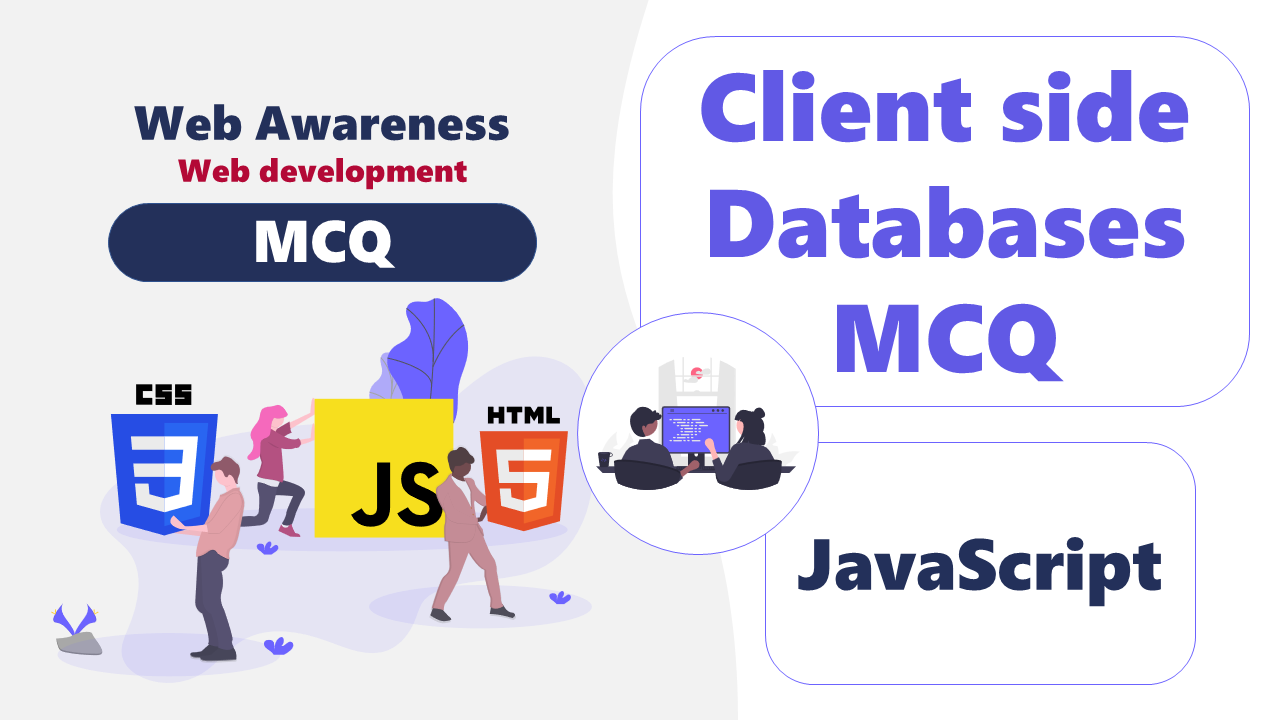 Client side Databases MCQ - Quiz 15
Client side Databases MCQ - Quiz 15 -
 Javascript loops MCQ - Quiz
Javascript loops MCQ - Quiz -
 Javascript DOM & Event Handling MCQ - Quiz
138
Javascript DOM & Event Handling MCQ - Quiz
138 -
 Javascript Scripted HTTP MCQ - Quiz 20
Javascript Scripted HTTP MCQ - Quiz 20 -
 Javascript Graphics and Rendering MCQ - Quiz 31
Javascript Graphics and Rendering MCQ - Quiz 31
Javascript DOM & Event Handling MCQ - Quiz
Q: Which of the following functions is used as a result of the Cookie value lacking semicolons, commas, or whitespace?
Correct Option: AExplanation:
Semicolons, commas, and whitespace are not permitted in cookie values.
As a result, you may want to encode the value before storing it in the cookie using the core JavaScript global function encodeURIComponent().
Q: Which of the following, if the key is a function key, will not be the value that the key property will contain?
Correct Option: DExplanation:
The key property will have a value like "F2," "F8," or "F9," etc.
if the key is a function key.
Function keys are defined as the keys from F1 to F12.
Q: Which attribute is used to extend a cookie's lifetime?
Correct Option: CExplanation:
If you want a cookie to last longer than a single browsing session, you must tell the browser how long (in seconds) you want it to keep the cookie by using the max-age attribute.
The time remaining until the cookie expires.
A zero or negative number will cause the cookie to expire immediately.