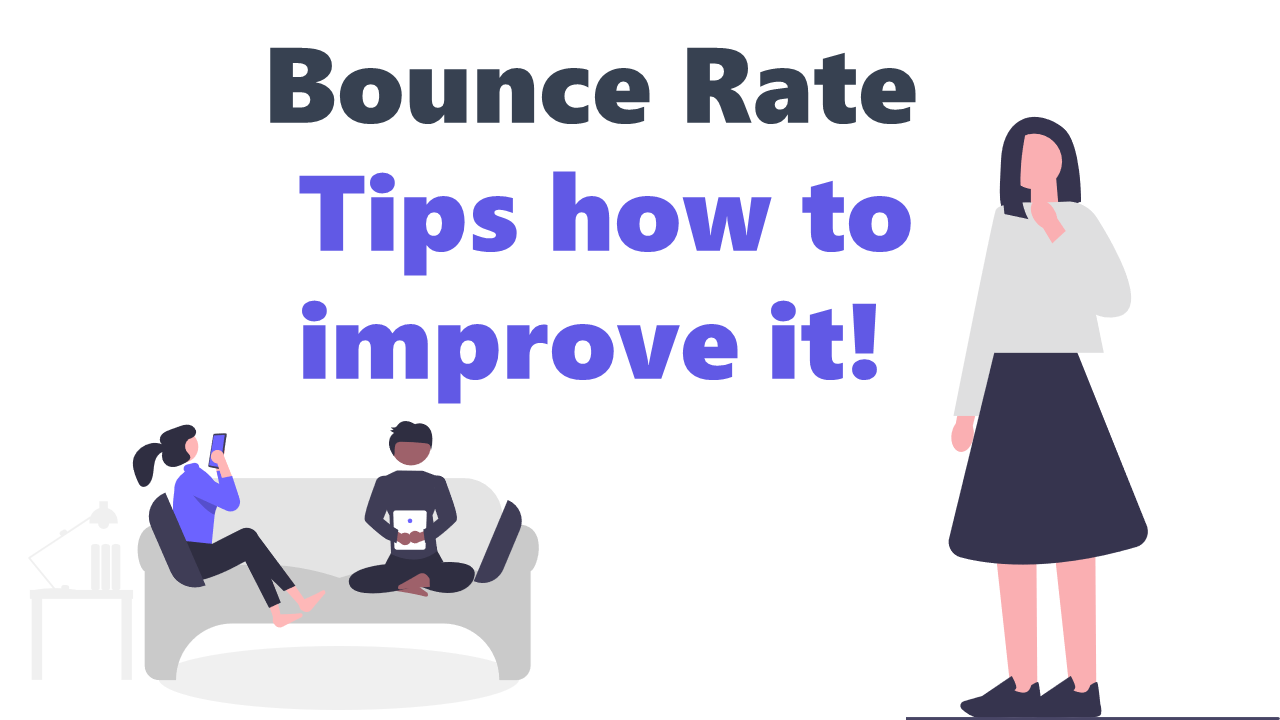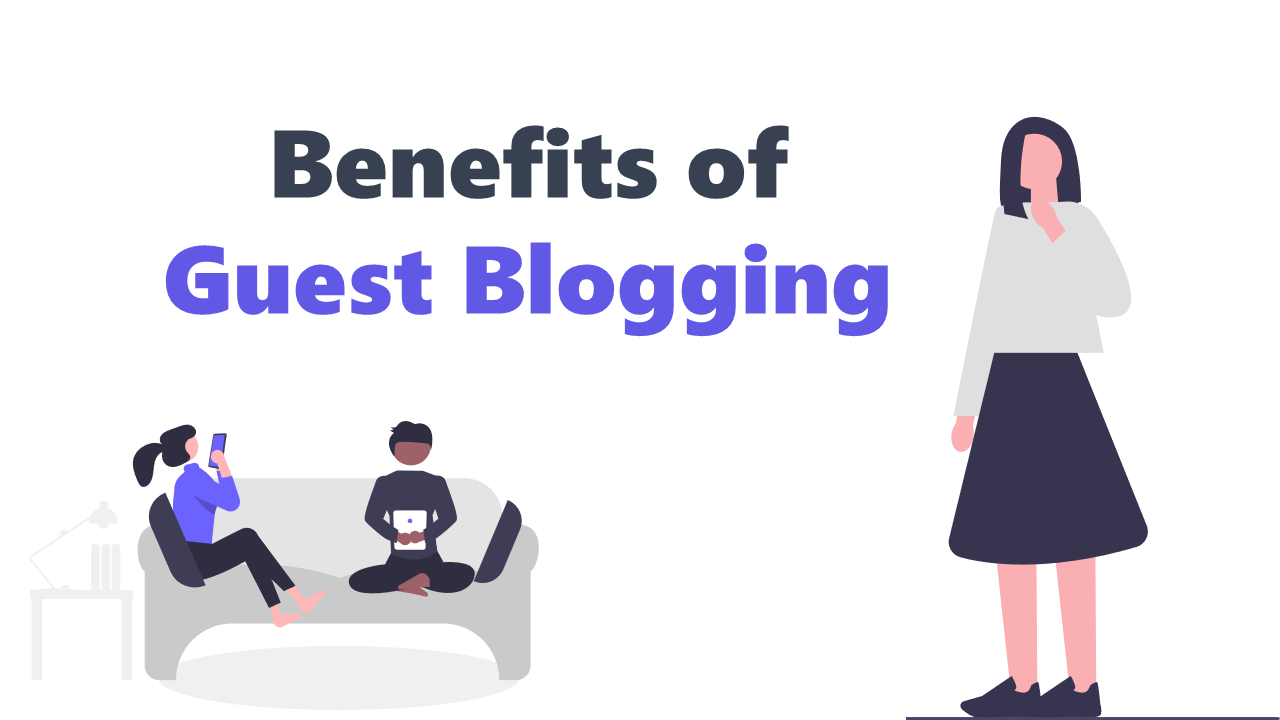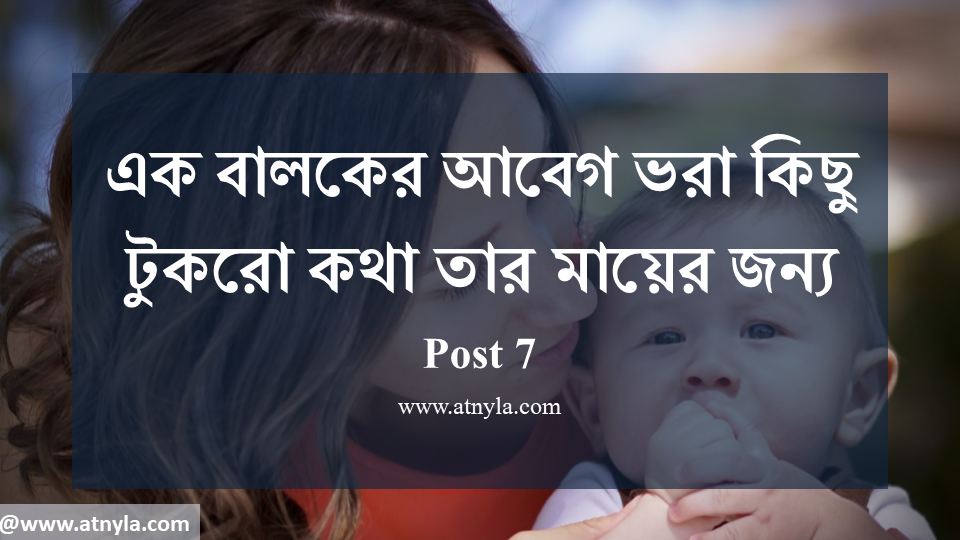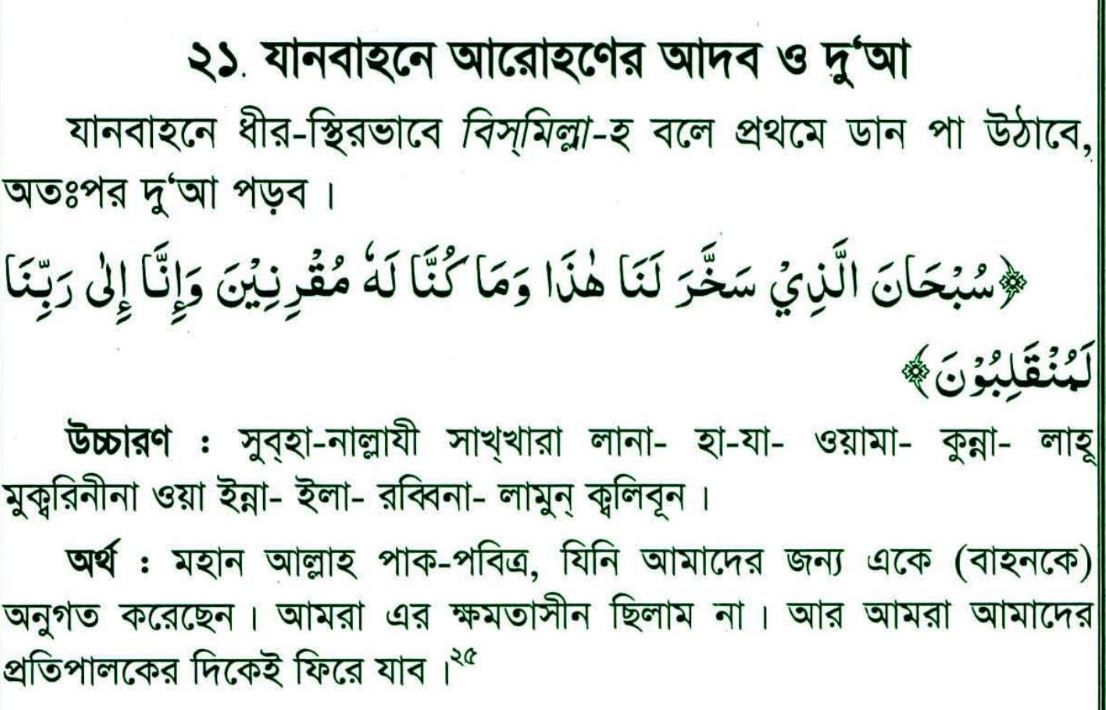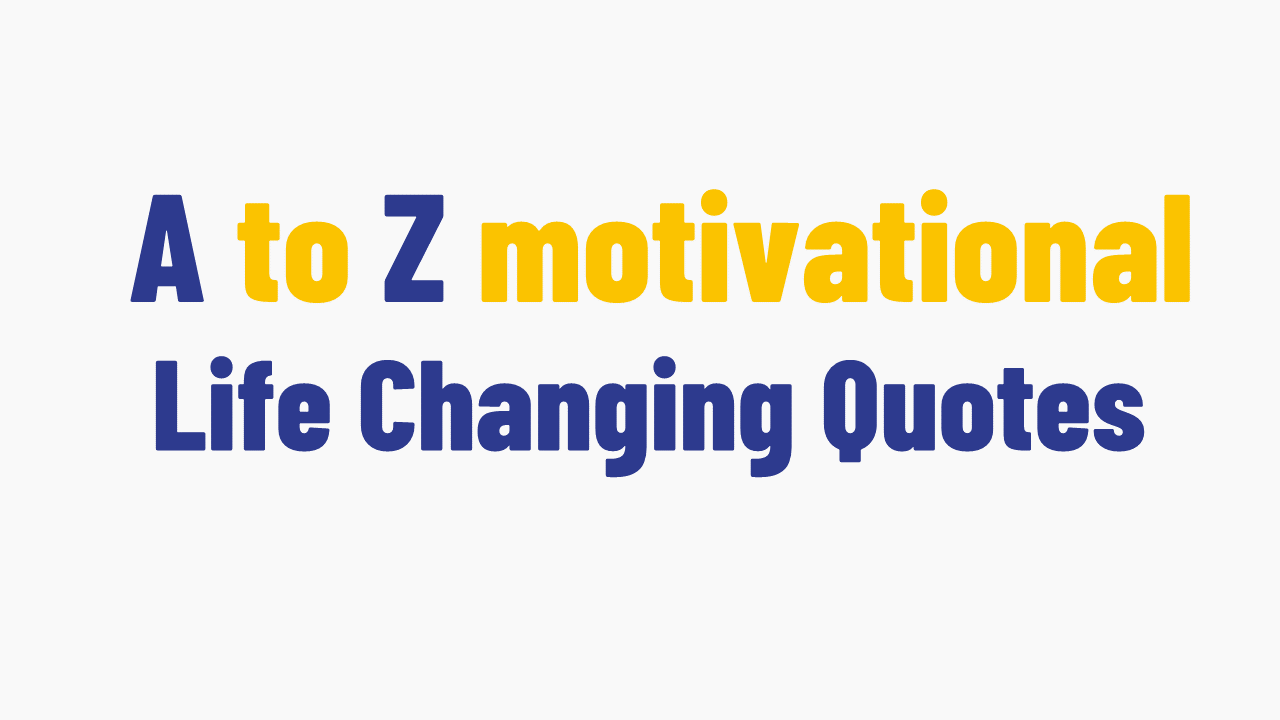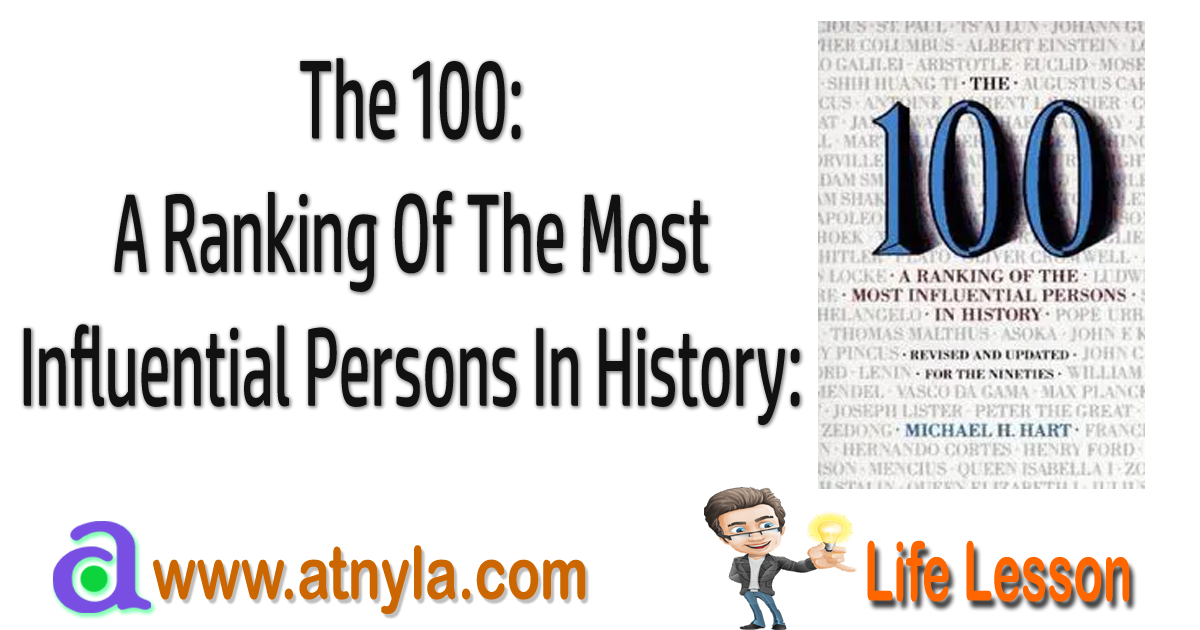Content Optimization On SEO
If you beginner in SEO then you can read our previous blog on-
#.2 SEO Basic and
#3. Analyze Site Structure on SEO and
to get some basic knowledge about SEO and It will help you to understand this blog.
Now lets start…
"Content is the king"
Quality content and services
Increase site recognition using fresh and quality content
Creating fresh and useful content will likely influence your website more than any of the other factors discussed here. Users know good content when they see it and will likely want to direct other users to it. This could be through blog posts, social media services, email, forums, or other means. Organic or word-of-mouth buzz is what helps build your site's reputation with both users and Google, and it rarely comes without quality content.
Anticipate differences in users' understanding of your topic and offer unique, exclusive content
Think about the words that a user might search for to find a piece of your content. Users who know a lot about the topic might use different keywords in their search queries than someone who is new to the topic. For example, a long-time baseball fan might search for [IPL], an acronym for the Indian Premier League, while a new fan might use a more general query like [Cricket]. Anticipating these differences in search behavior and accounting for them while writing your content (using a good mix of keyword phrases) could produce positive results.
Consider creating a new, useful service that no other site offers. You could also write an original piece of research, break an exciting news story, or leverage your unique user base. Other sites may lack the resources or expertise to do these things.
Improving content and services should be a priority, regardless of the type of website!
DO:
1. Write easy-to-read text: Users enjoy content that is well written and easy to follow.
2. Stay organized around the topic: It's always beneficial to organize your content so that visitors have a good sense of where one content topic begins and another end. Breaking your content up into logical chunks or divisions helps users find the content they want faster.
3. Create fresh, unique content: New content will not only keep your existing visitor base coming back but also bring in new visitors because Search engine loves fresh content.
4. Use your keyword into your content frequently: Repeat each word you want to be found for at least five times or seek out a keyword density of 2.45 percent, for best results.
DON’T:
1.Writing sloppy text with many spelling and grammatical mistakes
2.Embedding text in images for textual content - users may want to copy and paste the text and search engines can't read it
3.Dumping large amounts of text on varying topics onto a page without paragraph, subheading, or layout separation
4.Rehashing (or even copying) existing content that will bring little extra value to users
5.Having duplicate or near-duplicate versions of your content across your site - more on duplicate content
6.Inserting numerous unnecessary keywords aimed at search engines but are annoying or nonsensical to users
7.Having blocks of text like "frequent misspellings used to reach this page" that add little value for users
8.Deceptively hiding text from users, but displaying it to search engines
Write better anchor text
Suitable anchor text makes it easy to convey the contents linked
Suitable anchor text makes it easy to convey the contents linked
Anchor text is the clickable text that users will see as a result of a link, and is placed within the anchor tag <a href="..."></a>.
This text tells users and Google something about the page you're linking to. Links on your page may be internal—pointing to other pages on your site—or external—leading to content on other sites. In either of these cases, the better your anchor text is, the easier it is for users to navigate and for Google to understand what the page you're linking to is about.
DO:
1. Choose descriptive text for anchor tag: The anchor text you use for a link should provide at least a basic idea of what the page linked to is about.
2. Write short text: Aim for short but descriptive text-usually a few words or a short phrase.
3. Format links so they're easy to find: Make it easy for users to distinguish between regular text and the anchor text of your links. Your content becomes less useful if users miss the links or accidentally click them.
4. Think about anchor text for internal links too: You may usually think about linking in terms of pointing to outside websites, but paying more attention to the anchor text used for internal links can help users and Google navigate your site better.
DON’T:
1. Writing generic anchor text like "page", "article", or "click here" .
2. Using text that is off-topic or has no relation to the content of the page linked to.
3. Using the page's URL as the anchor text in most cases -although there are certainly legitimate uses of this, such as promoting or referencing a new website's address.
4. Writing long anchor text, such as a lengthy sentence or short paragraph of text
5. Using CSS or text styling that makes links look just like regular text
6. Using excessively keyword-filled or lengthy anchor text just for search engines
7. Creating unnecessary links that don't help with the user's navigation of the site
Use of images/ infographics
Use "alt" attribute inside the ‘img’ tag
Images may seem like a straightforward component of your site, but you can optimize your use of them. All images can have a distinct filename and "alt" attribute, both of which you should take advantage of. The "alt" attribute allows you to specify alternative text for the image if it cannot be displayed for some reason.
Why use this attribute?
If a user is viewing your site on a browser that doesn't support images or is using alternative technologies, such as a screen reader, the contents of the alt attribute provide information about the picture.
Another reason is that if you're using an image as a link, the alt text for that image will be treated similarly to the anchor text of a text link. However, search engine doesn't recommend using too many images for links in your site's navigation when text links could serve the same purpose.
Lastly, optimizing your image filenames and alt text makes it easier for image search projects like Google Image Search to better understand your images.
Store files in specialized directories and manage them using common file formats
Instead of having image files spread out in numerous directories and subdirectories across your domain, consider consolidating your images into a single directory (e.g. example.com/images/). This simplifies the path to your images.
Use commonly supported file types - Most browsers support JPEG, GIF, PNG, and BMP image formats. It's also a good idea to have the extension of your filename match with the file type.
DO:
1. Image Relevance: Is that meaningful to use any pic to ‘sky’ into the article of SEO?? No right, That is the thing. Use meaningful image or infograph in your blog.
2. Use brief, but descriptive filenames and alt text: Like many of the other parts of the page targeted for optimization, filenames and alt text are best when they're short but descriptive.
3. Supply alt text when using images as links: If you do decide to use an image as a link, filling out its alt text helps Google understand more about the page you're linking to. Imagine that you're writing anchor text for a text link.
4. Supply an Image Sitemap file: An Image Sitemap file can provide Googlebot with more information about the images found on your site. Its structure is similar to the XML Sitemap file for your web pages.
Use heading tags appropriately:
Use heading tags to emphasize important text
Heading tags (not to be confused with the <head> HTML tag or HTTP headers) are used to present structure on the page to users. There are six sizes of heading tags, beginning with <h1>, the most important, and ending with<h6>, the least important.
Since heading tags typically make text contained in them larger than normal text on the page, this is a visual cue to users that this text is important and could help them understand something about the type of content underneath the heading text. Multiple heading sizes used in order create a hierarchical structure for your content, making it easier for users to navigate through your document.
</head> <body> <h1>Mumbai Floods</h1> <h2>News – heavy rain floods Mumbai, delays trains </h2> <p> As the heavy rain since early morning has left several locations such as Sion, Dadar, Matunga, Hindmata, Andheri and JVLR, Powai flooded, the BMC pressed 79 pumps into service.</p>
Heading tags are an important website component for catching the user's eye, so be careful how you use them!
DO:
1. Similar to writing an outline for a large paper, put some thought into what the main points and subpoints of the content on the page will be and decide where to use heading tags appropriately.
2. Use heading tags where it makes sense. Too many heading tags on a page can make it hard for users to scan the content and determine where one topic ends and another begins.
Put your page title in H1.
The perfect length for a headline and subheading (H2,H3,H4,H5,H6) is 15-65 characters.
DON’T:
1. Placing text in heading tags that wouldn't be helpful in defining the structure of the page.
2. Using heading tags where other tags like <em>, and<strong>, may be more appropriate.
3. Erratically moving from one heading tag size to another.
4. Excessively using heading tags throughout the page
5. Putting all of the page's text into a heading tag
6. Using heading tags only for styling text and not presenting structure
7. Using More than one H1 tag(it’s permissible but not good idea).
After that we are going to discuss very important part of SEO.
That is -
#4. SEO for Mobile Phone and
#5. Site Promotion