- GK Home
-
 Basic JavaScript MCQ
Basic JavaScript MCQ -
 JavaScript Operator MCQ
JavaScript Operator MCQ -
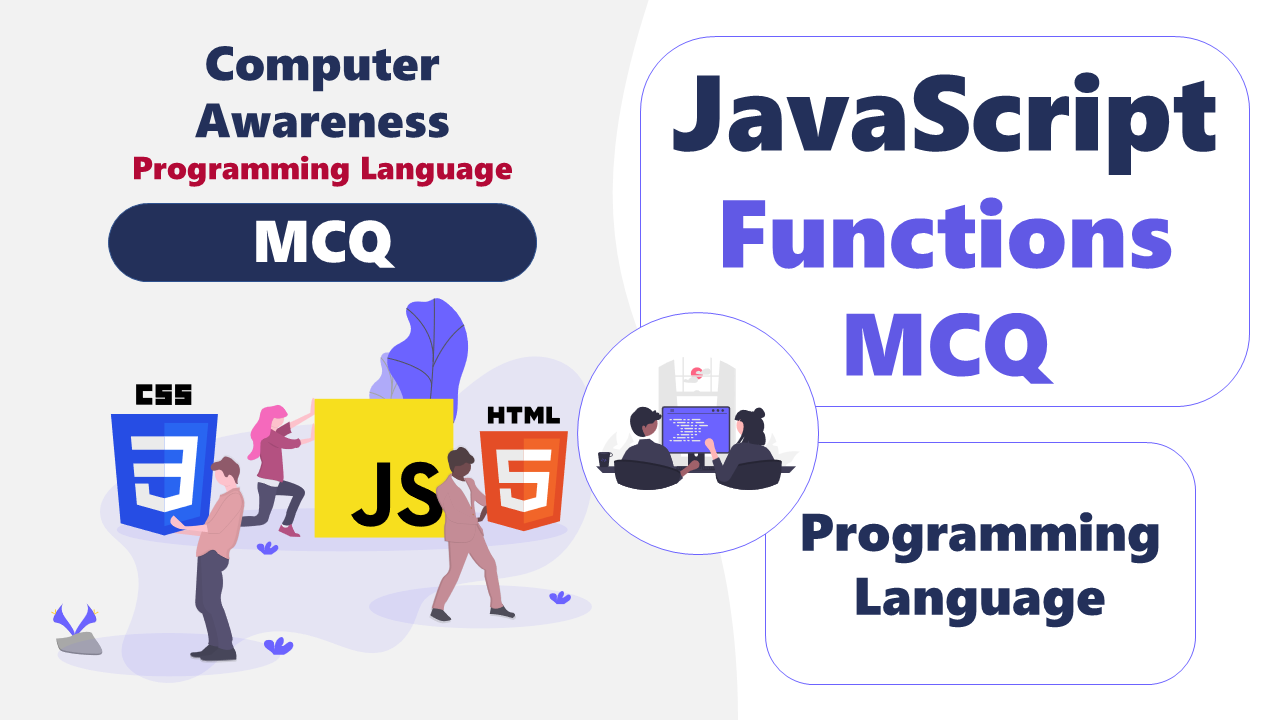 Javascript Functions MCQ
Javascript Functions MCQ -
 Javascript Data Types MCQ
Javascript Data Types MCQ -
 Javascript String MCQ
Javascript String MCQ -
 Javascript Classes MCQ
Javascript Classes MCQ
-
 Javascript Modules MCQ
Javascript Modules MCQ -
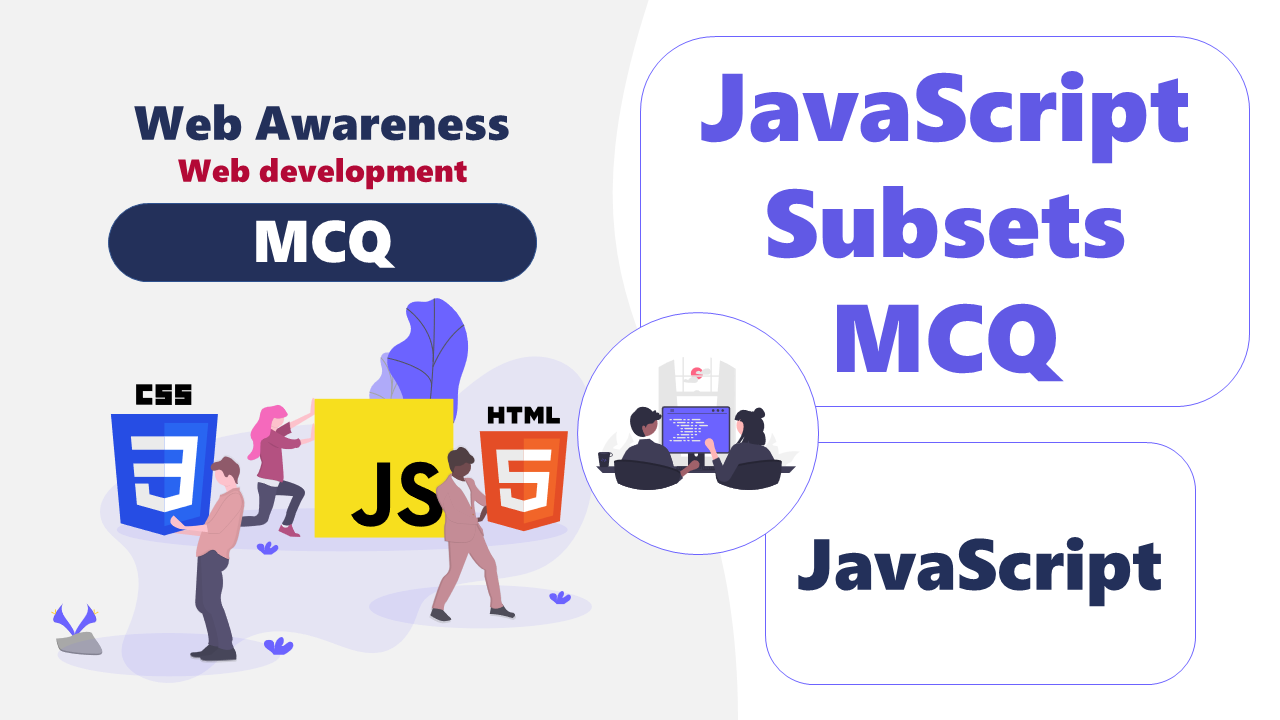 Javascript Subsets MCQ
Javascript Subsets MCQ -
 Scripted Media
Scripted Media -
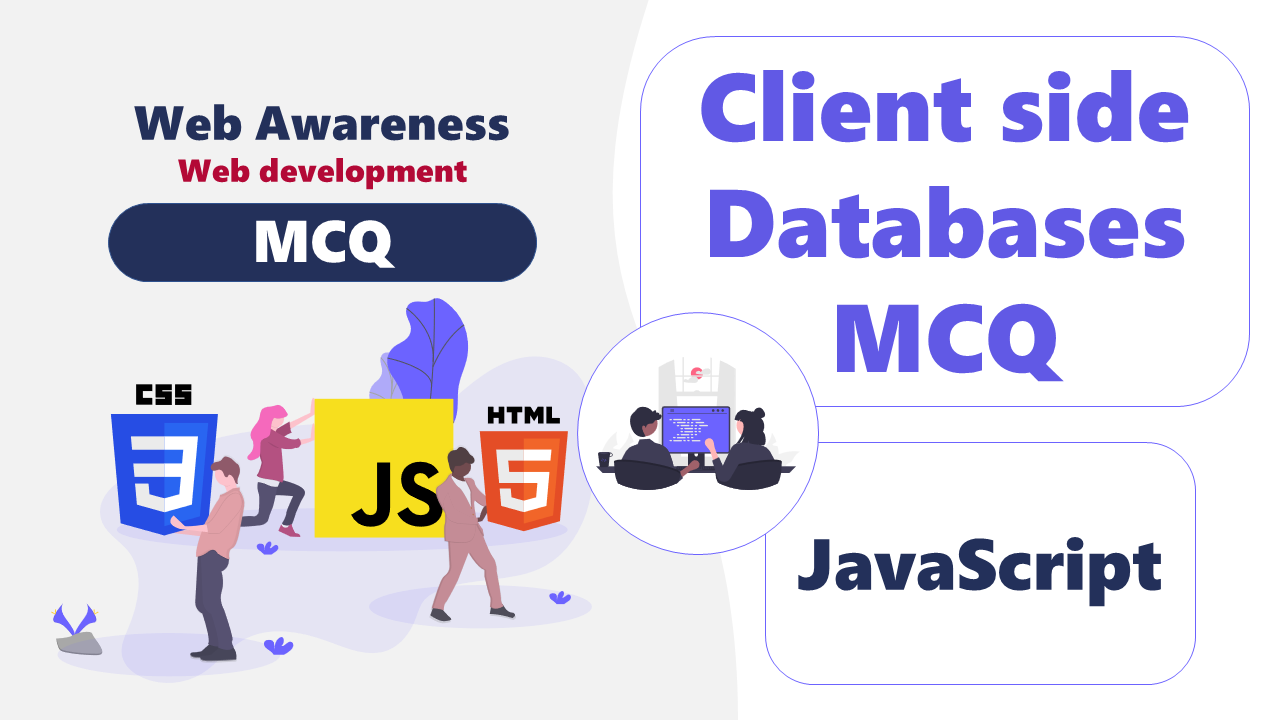 Client side Databases MCQ
Client side Databases MCQ -
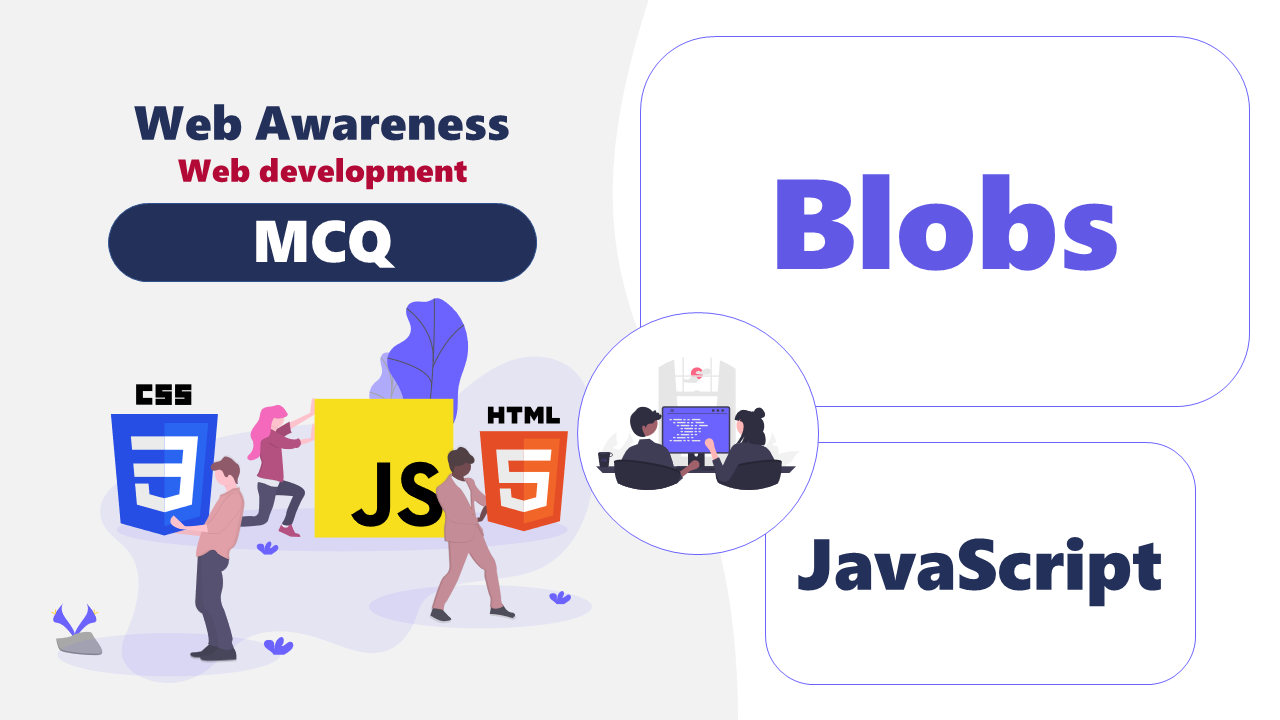 Javascript Blobs MCQ
Javascript Blobs MCQ -
 Javascript loops MCQ
Javascript loops MCQ -
 Javascript DOM & Event Handling MCQ
Javascript DOM & Event Handling MCQ -
 Javascript Scripted HTTP MCQ
Javascript Scripted HTTP MCQ -
 Javascript Graphics and Rendering MCQ
Javascript Graphics and Rendering MCQ -
 Javascript and AJAX MCQ
Javascript and AJAX MCQ
JavaScript MCQ Javascript Classes MCQ
⚠ Report Question ✓ Question Verified
Q: The subclass that inherits the superclass may be expressed as follows if A is the superclass and B is the subclass:
Learn More MCQ Questions from JavaScript MCQ Javascript Classes MCQ
Test your knowledge of JavaScript classes with our MCQ quizzes. Our website features questions on topics such as class syntax, inheritance, and method overrides, as well as how to use classes to create objects and organize code in a JavaScript application. Whether you're a beginner looking to learn about classes or an experienced developer looking to brush up on your skills, our quizzes provide a fun and effective way to learn. Try one today and see how much you know about this important programming concept.
 Javascript Classes MCQ
Javascript Classes MCQ