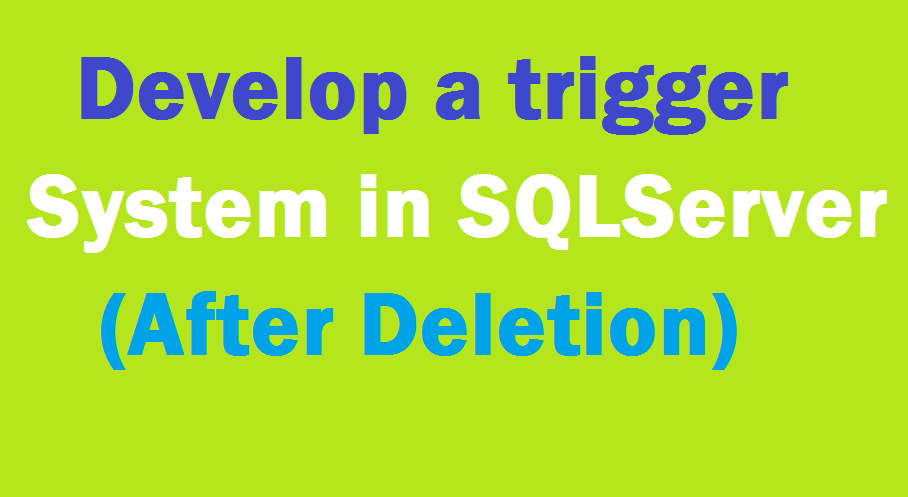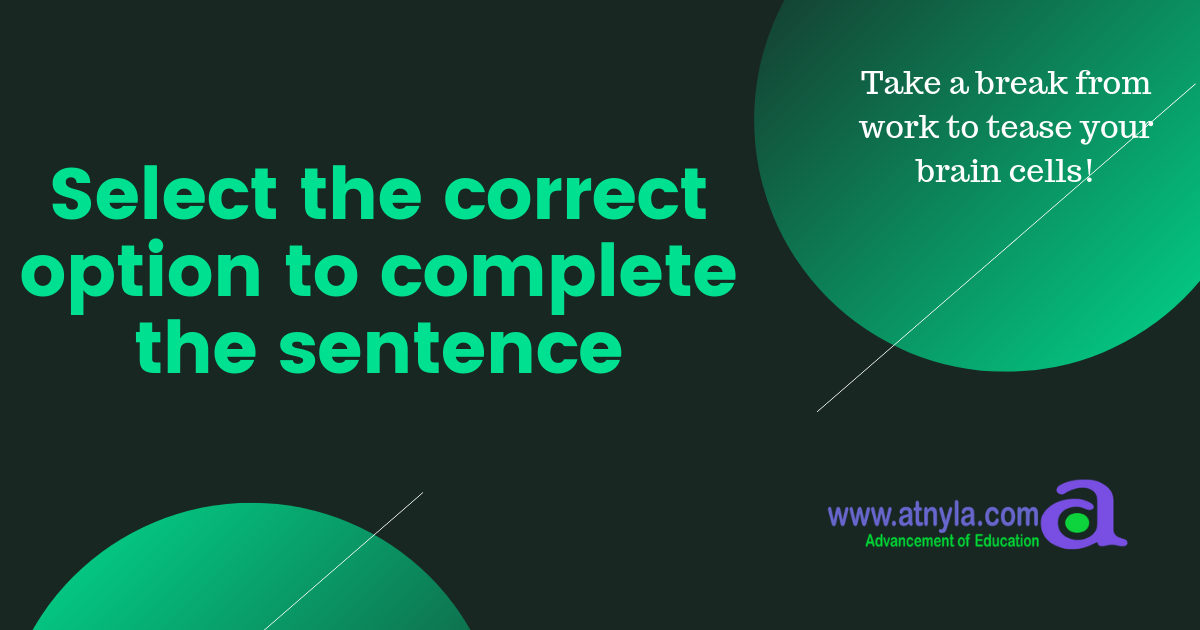JSON Basic Course
JSON - Introduction
-
JavaScript Object Notation, commonly known as
'JSON', is heavily leveraged as a data-interchange format. -
JSON is a subset of the JavaScript Programming language,
Standard ECMA-262 3rd Edition-December 1999where both,-
Humans can read/write it easily.
-
Machines can parse and generate.
-
In this course, you will understand more about JSON.
JSON is a lightweight text format that is independent of any programming Languages thus making it an ideal option for data-interchange in today's Business world.
JSON Advantages
-
Uses a fewer number of standardized Syntax.
-
More Self-describing (readable by humans and machines).
-
JSON Properties and values can be accessed immediately by using JavaScript.
-
Code for parsing and interchanging JSON data is readily available in almost all modern programming languages.
-
Hierarchical (values can contain a list of objects or values).
-
Unlike Javascript, JSON can retrieve values from anywhere as it supports all languages.
-
JSON uses arrays and Objects.
JSON Usage
-
Transfers databetween a server and various web applications. -
Performs asynchronous data calls without requiring a page refresh. This is widely used for asynchronous browser/server communication
-
APIs and web servicesuse JSON to transfer real-time sensitive data. -
Compilesuser data for local storage. -
JSON is now being supported by almost all
Programming languages. -
JSON supports for sending, reading, and receiving texts available in all the real-world business.
-
JSON-RPCis a Remote Procedure call (RPC) protocol built on JSON, which allows system to send multiple notifications to the server.
JSON vs XML
- JSON almost replaced XML which was previously leveraged as the
only data interchange format.
JSON is preferred because of the following two important reasons:
-
JSON transfers data
fasterthan XML because XML uses tags to describe data which increases their data size. -
JSON uses typed Objects, which can be parsed by any standard JavaScript function. Whereas, XML uses type-less strings, which must be parsed by
XML parser (XPath)during run-time, which makes it more complex.
JSON Limitations
-
JSON cannot handle large data. (Need to leverage other formats, which you will learn later in this course.)
-
Not suitable for handling different multimedia formats.
-
JSON does not have a feature to support 'comments'. This could be included as an additional attribute alone.