How do you create a new class in X++?
X++ Programming Language > OOP Concepts > Class Introduction
1110
Answer:
How do you create a new class in X++?
You can add a class to your project in Solution Explorer. Additionally, you can select the type of class that you want to create during this process.
- In Visual Studio, while running as an administrator, go to Solution Explorer.
- Right-click your project.
- Select Add > New Item.
- Under Dynamics 365 Items, select Code.
- Select either Class or Runnable Class (Job), depending on the purpose of the class.
- Enter a name for the class.
- Select Add to add the class to your project.
In X++, you create a new class by defining a class definition in a new class file. Here's an example of how you might create a new class called "MyClass":
class MyClass { // class members, such as fields and methods, go here }
You would save this code in a new file with the extension ".xpp" and put it in the appropriate folder location in your Dynamics AX project.
Once you have created the class, you can add fields, properties and methods to it. Here is an example of how you might add a field and a method to the class:
class MyClass { int myField; public void myMethod() { // method code goes here } }
It's also worth mentioning that, you can use the MorphX development environment to create new classes, you can also use the class wizard to create new classes, it will guide you through the process of creating a class, you can choose the inheritance, interface, methods and properties you want to add.
Keep in mind that this is just a basic example, and in practice, you will likely need to add more functionality and error handling to your classes, as well as handling security, workflow, and other features of the Dynamics AX platform.
When you are creating a class, it is declared as public, even if you remove the public modifier. In addition to the public modifier, you can add the final and/or extends modifiers. Using the final modifier helps prevent the class from being inherited. The extends modifier is used when your class is derived from another class.
Runnable Class
A runnable class for finance and operations apps, known previously as a job, is similar to a standard class, except that it contains a main method. You can manually add methods to your class, including a main method. Methods will be described in further detail in the next unit. The following screenshot shows the code editor window when you create a runnable class named RunnableClass1.
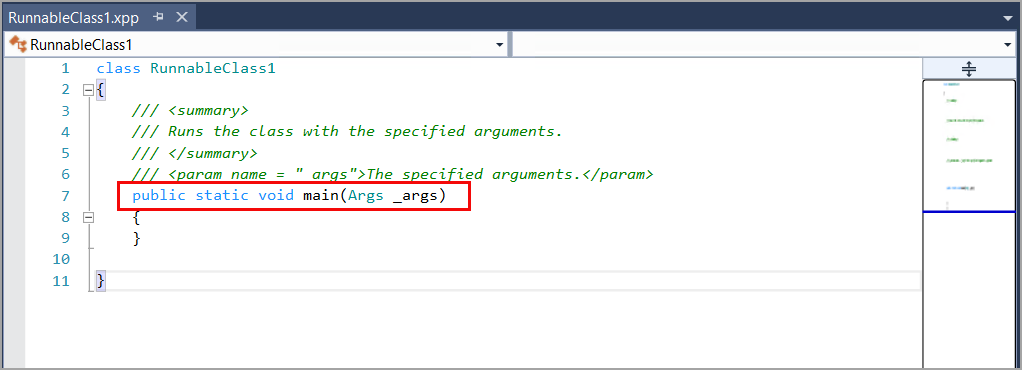
Different between RunnableClass and Class in D365 F&O - Interview Questions
This Particular section is dedicated to Question & Answer only. If you want learn more about X++ Programming Language. Then you can visit below links to get more depth on this subject.
Join Our telegram group to ask Questions
Click below button to join our groups.