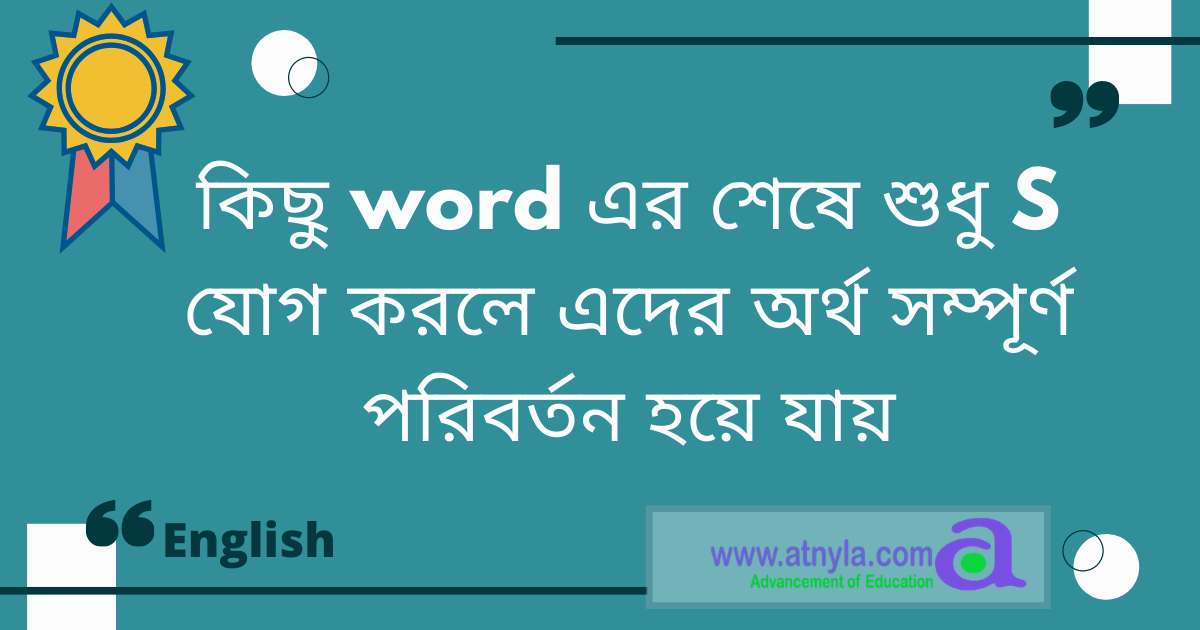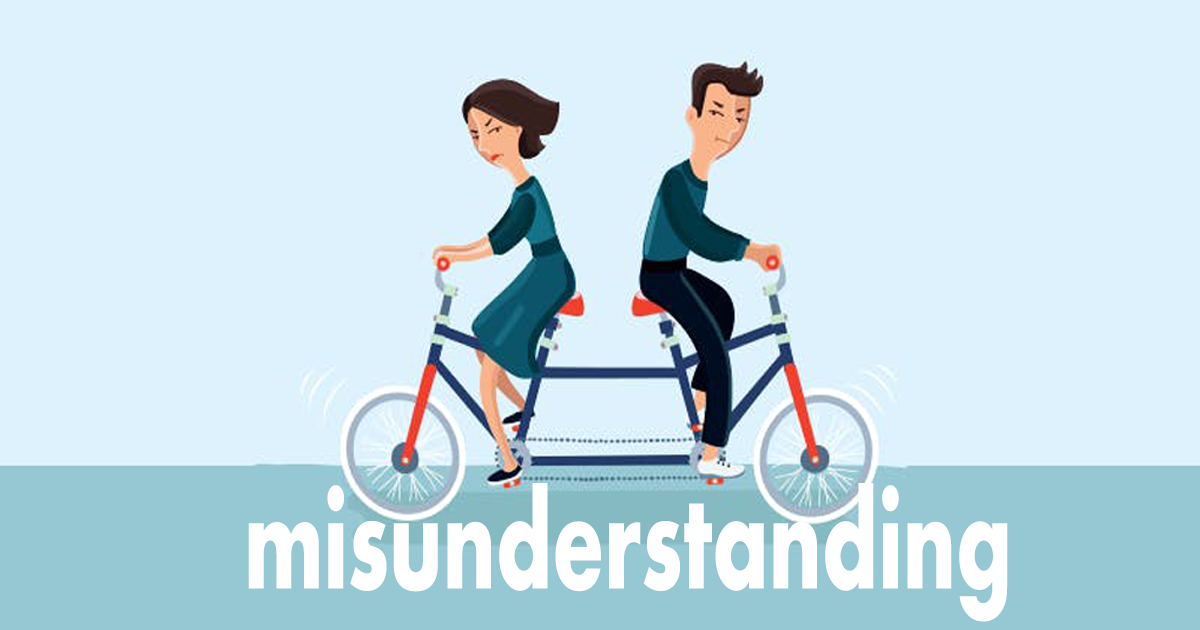Microsoft Dynamics AX 2012 Build and Deployment
Steps for model store Build:
- Merge code using visual studio if necessary
- Rename software version and check in the code after changing the version code [Ex: Des and Des Roles]
- Clear synchronization log from AX side
- Force synchronization on DES roles if necessary otherwise normal synch
- Force synchronization on DES if necessary otherwise normal synch
- Process the pending synch log
- Stop AOS service
- Parallel compilation
- Start AOS
- Execute Full CIL
- Perform Data dictonary synchronization
- Stop AOS
- Delete label files
- Start AOS
- Export modelstore
Steps for model store deployment:
- Send Outage mail for respective group members
- Copy the AX ModeStore in local path or shared path
- Stop AX and MR Services
- Open AX Management shell
- Apply below code for deployment
- Delete XPPL folder
- Start AOS
- Delete AX Cache files (C:\Users\UserName\AppData\Local\Microsoft\Dynamics Ax)
- Start the AX AOS and MR Servies
- Generate AX Full CIL
- Perform AX DB synchronization
- Refresh AX AIF Services
- Deploy AX SSRS reports
- Perform sanity check
- Send Outage completion mail
Coding Steps for model store deployment:
- Check status
- Create tem schema
- Import modelstore to temp schema
- If ID confict happen excute this
- Apply Temp schema
- Drop Temp schema
Respective code for Modelstore deployment:
- Get -Service -Name "AOS60`$01"
- Initialize -AXModelStore -Server (Server_name) -Database (Database_Name) -SchemaName Temp
- Import -AXModelStore -Server (Server_name) -Database (Database_Name) -SchemaName Temp -File (File_path.axmodelstore) -NoPrompt -verbose
- Import -AXModelStore -Server (Server_name) -Database (Database_Name) -SchemaName Temp -File (File_path.axmodelstore) -IDConflict Overwrite -NoPrompt -verbose
- Import -AXModelStore -Server (Server_name) -Database (Database_Name) -Apply Temp -Details
- Initialize -AXModelStore -Server (Server_name) -Database (Database_Name) -Drop Temp -NoPrompt